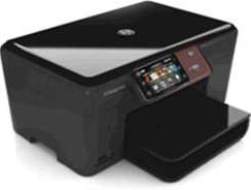Инструкция пользователя МФУ HP Photosmart Plus e-ALL-IN-ONE B210.
Руководство пользователя содержит подробное описание начала работы с принтером HP Photosmart Plus e-ALL-IN-ONE B210.
Эта модель имеет возможность осуществлять печать из любой точки мира, при наличии сети Интернет. Для этого нужно переслать электронное сообщение на адрес электронной почты принтера HP Photosmart Plus e-ALL-IN-ONE B210 и все! Разумеется нужно, что бы принтер был подключен к Интернету через Wi-Fi.
Мануал МФУ HP Photosmart Plus e-ALL-IN-ONE B210 рекомендует использовать его только с блоком питания фирмы HP, а также другие расходные материалы от компании HP.
После приезда из магазина не забудьте внимательно проверить наличие комплектующих МФУ HP Photosmart Plus e-ALL-IN-ONE B210, описанных в паспорте к данной офисной технике. Распакуйте принтер, отклейте все транспортировочные пленки и другой упаковочный материал. Подключите МФУ как показано в инструкции пользователя и включите его. Далее следуйте указаниям на дисплее принтера HP Photosmart Plus e-ALL-IN-ONE B210.
Инструкция пользователя МФУ HP Photosmart Plus e-ALL-IN-ONE B210. формат djvu. File-Size: 225.98 кб
Инструкция пользователя МФУ HP Photosmart Plus e-ALL-IN-ONE B210. формат pdf. File-Size: 2.84 Мб
This model has the ability to print from anywhere in the world, if there is an Internet network. To do this, send an email to the email address of the HP Photosmart Plus e-ALL-IN-ONE B210 printer and that's it! Of course, you need the printer to be connected to the Internet via Wi-Fi.
The manual of the HP Photosmart Plus e-ALL-IN-ONE B210 MFP recommends using it only with an HP power supply, as well as other consumables from HP.
After arriving from the store, do not forget to carefully check the availability of HP Photosmart Plus e-ALL-IN-ONE B210 MFP components described in the passport for this office equipment. Unpack the printer, peel off all shipping films and other packaging material. Connect the MFP as shown in the user manual and turn it on. Then follow the instructions on the display of the HP Photosmart Plus e-ALL-IN-ONE B210 printer.