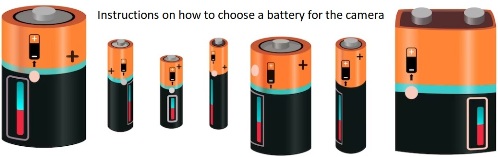Instructions - choosing a battery for your camera
Instructions on how to choose a battery for the camera. Choosing a camera battery depends on several factors: camera model, battery capacity, battery life, and cost.
Here are some guidelines for choosing a battery:
- Determine the model of your camera. Different camera models may have different types of batteries.
- Find out the capacity of the battery. Battery capacity is measured in mAh (milliampere-hours) and indicates how much energy the battery can store. The higher the capacity, the longer the camera will last without recharging.
- Take into account the duration of use. Some batteries offer longer run times than others. This can be important if you plan to use the camera for long periods of time without being able to recharge.
- Compare prices. The cost of batteries can vary greatly depending on the manufacturer, capacity, and runtime. Compare prices from different manufacturers and choose the one that best suits your needs in terms of price and quality.
- Read reviews. Reviews from other users can help you choose the best battery for your camera. Pay attention to reviews about performance, charging time, and compatibility with your camera model.
Follow the steps below to remove the battery from your camera:
- Make sure your camera is turned off and not connected to the charger.
- Locate the battery on the back or bottom of the camera, depending on the model.
- Press the button that holds the battery in place and gently remove it from the camera.
- If the battery does not come out easily, check to see if the battery lock button is pressed. If it is pressed, press it and try removing the battery again.
- After removing the battery, you can install a new battery or replace the old battery with a new one, if necessary.
To properly charge your camera battery, follow these simple steps:
1: Make sure the camera is turned off.
2: Plug the charger into an outlet.
3: Insert the battery into the camera.
4: Connect the charger to the camera.
5: Wait for the battery to fully charge (usually takes a few hours).
6: When the battery is fully charged, unplug the charger and remove the battery from the camera.