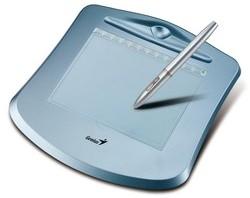Инструкция к USB драйверу планшета Genius G-Pen 560.
Software manual Genius G-Pen 560 4,5х6 tablet with the cordless pen.
При использовании планшета, многие функции можно определить в панели управления устройством. В ОС Windows 2000/XP и Windows Vista, настройки панели отличаются, поэтому следуйте точным указания инструкции по установке.
Мануал планшета Genius G-Pen 560 содержит следующие разделы: установка единиц измерения и режим отслеживания, функция кнопок мыши и сила нажатия, настройка горячих клавиш.
Инструкция к USB драйверу планшета Genius G-Pen 560. формат djvu. File-Size: 156.50 кб
Инструкция к USB драйверу планшета Genius G-Pen 560. формат pdf. File-Size: 1.64 Мб
When using a tablet, many functions can be defined in the control panel of the device. In Windows 2000/XP and Windows Vista, the panel settings are different, so follow the exact instructions of the installation instructions.
The manual of the Genius G-Pen 560 tablet contains the following sections: setting units of measurement and tracking mode, the function of the mouse buttons and the force of pressing, setting up hot keys.